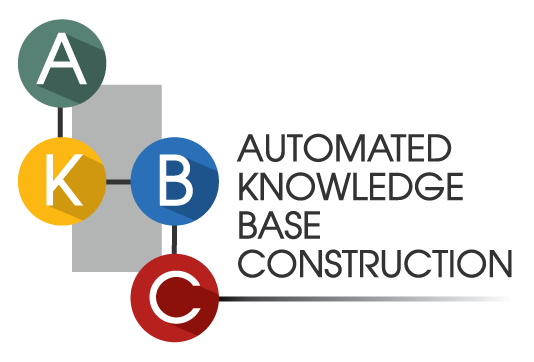Virtual Conference
This document describes the plan for the virtual conference sessions for AKBC 2020.
Information for Attendees
Software Services
The main portal for the conference will be hosted at http://akbc.ws/2020/virtual, accessible only to registered attendees during the conference. We will be relying on the following during the conference:
- Rocket.chat, for Slack-like functionality, embedded in the website.
- Zoom meetings and webinars, for hosting all live sessions.
- Pre-recorded videos and slides, embedded on the website.
Zoom
Zoom is a video conferencing software, with apps available for desktops, phones, tablets, and even an in-browser client. If you are an attendee, you will see links to the Zoom meetings on the respective pages (workshops, papers, speakers, etc.). If you are already using Zoom, you should be able to join meetings without any other authentication.
If you are joining an interactive session, please be mindful that, unless you mute yourself or switch off your camera, everyone else can see and hear you. Please be courteous.
Chat
We will be using Rocket.chat for chat functionality during the conference, with the AKBC chat server hosted here: https://akbc.rocket.chat. Your username and password will have been emailed to you, they are the same as the AKBC authentication. Rocket.chat has a number of desktop and mobile apps that you can install if you’d like, but chat is also embedded directly on the AKBC virtual conference website (relevant channels in each page, but also all the channels).
The following channels on the chat will be available to you:
- #live: Chat open to everyone, for posting comments during the live broadcast.
- #general: Chat open to everyone, for posting general comments
- #announcements: Broadcast only channel from the organizers
- #helpdesk: Channel for reaching out to us with questions, bug reports, and suggestions.
- #paper_??: Channel for discussing each paper. Only authors are in the channel by default.
- #ws_??: Channel for each workshop. Only organizers are in the channel by default.
Note that attendees can join any channel, either from their respective page, or from finding the channel directly in rocket.chat.
Primary Conference Sessions + Invited Talks (Live)
We will have a live video stream, containing the opening and closing remarks, invited talks, and the streaming of the lightning talks.
- We will be using a Zoom Webinar for this purpose, with the URL available only to registered attendees (and embedded on the page).
- Attendees will able to chat during the talk (on #live)
- Attendees will be able to ask/vote on questions for the speakers (using in-built Zoom webinar functionality or embedded on website).
Instructions for Invited Speakers
All the invited speakers will be presenting live. If you are an invted speaker, you will receive a secret link (specific to you) by email for a Zoom webinar. Please join before your scheduled time.
Papers
Each paper will have a dedicated page, containing the following:
- Pre-recorded video and slides (uploaded a few days before the conference)
- A channel in chat dedicated to the paper, which will be enabled and live during the whole conference (the authors are encouraged to check their paper’s channel regularly).
- Links to PDF, reviews, etc.
Recorded Lightning Talks
Each paper accepted to AKBC will have a short talk (5-10 minutes) on the work. This video, along with slides, will be available on the website before the conference, but will also be streamed live during the corresponding lightning talks session (in case you missed it).
Questions/comments regarding individual papers can be posted their corresponding chat channels (#paper_??). Audience may also attend the poster session to ask questions through zoom video during a dedicated live session.
Live Sessions
Authors of each paper will participate in a live poster session, where the authors will be available for discussions.
- These meetings will be held on Zoom, potentially with multiple papers sharing a meeting.
- The attendees will be able to join the Zoom meetings from the paper’s page.
Hallway Chats
Each day of the main conference will have dedicated slots for hallway chats. Attendees can navigate the schedule to find Zoom links to join hallway chats for live interactive discussions over Zoom.
Virtual Booth for Sponsors
Each sponsor will get a dedicated page, with a chat channel and Zoom meeting link, if they are inclined to use them. The dedicated page can be used for company description, job openings, and contact information, and optionally for embedded chat and Zoom time+information (if the company is using it).
Workshops
Similarly, each workshop will get a dedicated page, containing the overall description of the workshop. Each workshop will also have a dedicated chat channel and a Zoom meeting, that the organizers are free to use as they like.
Information for Organizers
The following are some details about the tools we are using, with more details from an organizer point of view.
Zoom Meeting Types
Zoom provides two kinds of events: meetings and webinars.
Zoom meetings are meant for smaller sized interactive events, less than 100 attendees, with opportunity for anyone to chime in and discuss. The host can control a few things: who is allowed into the meeting, who can present/share screen, mute/unmute all (and whether people can unmite themselves), and a few other features like these. It has a chat, but no support for QA, voting etc. It is possible to stream it to YouTube/Facebook, or another streaming services. We are planning to use Zoom meetings for poster sessions, hallway conversations, one-on-ones with invited speakers, sponsor rooms, and workshops.
Zoom webinars are meant for larger events, usually more than a 100, meant more for a broadcast event. Each person who joins the meeting is either a panelist (can present, turn on video/audio, etc.) or an attendee (only see/hear the broadcast). Webinars do allow attendees to post questions, and for others to upvote them, but it is not user friendly (we may opt for sli.do). We are planning to use Zoom webinar for the “full conference” events, such as the opening/closing remarks, invited talks, and streaming of the lightning talks.
If you would like to request a Zoom webinar instead of a Zoom meeting, please post in the #helpdesk.
Note that each meeting needs to have one main host, and can have multiple co-hosts. Further, each host can only be part of one meeting at a time. If you are expected to host a meeting, we will be sending you a username/password to log in. This login is different from any Zoom login you may already have, so please log off from your Zoom client, and log in with these credentials, to ensure you are the host of the meeting.
Chat Channels
Please read the attendee information above about the Chat functionality, and the various channels available to you. You should be automatically added to the channels relevant to you, please let us know in #helpdesk if you don’t see them. Each page (papers, workshop, sponsor, etc.) has a channel embedded in it, and should allow you to chat directly.
Sli.do
Sli.do provides an easy to use question answering service, where people can easily ask and upvote questions during live sessions. It is easy to set up, embed onto your website, and quite feature-rich while free. We encourage you to try it out on your own, but if you’d like a non-free version, let us know why, and we will be able to provide you with a paid version.